- Plane figures
- Taking measures outdoor with real shapes
- Google Maps: create your own map with My Map
Activity 1: Google Maps - My Maps
Objectives
- Identifying plane figures in real enviroments
- Surfing on the Internet and use Google Maps tool
- Calculating areas and distances with Google Maps
Development: the teacher gives the students a list of plane shapes and students must look for them in different parts of the world. Teacher can focus students on their search, by doing it localy, in the country, continent or the whole world.
Objectives
- Identifying plane figures in real enviroment.
- Calculating areas and distances
- Creating a list of problems as a resource for the students and teachers
Development: we will go outside the classroom and students must look for plane shapes, take photos and measure them. Later, they will create a Word document and make up a mathematical problem with this information.

Activity 3: design a domino
Objectives
- Identifying and matching plane figures
- Matching shapes, real objects, definitions, etc.
Development: students will design a Domino Game. It can be as difficult as you want. So you can link:
- Expressions like: 7 straight sides
- Pictures like: a square
- Expressions like: 7 straight sides
- Pictures like: a square
- Formulas like: A=b·h
- Real objects like: a laptop
Interesting Links
- Google Maps en el aula
- The curious creative



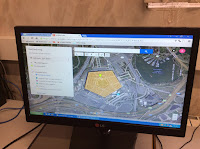




No comments:
Post a Comment