Game-based learning platform & Assessment tool
What is it?
How to create a test - Steps
1.Create an account
2. Choose amongst 3 icons for a quiz, discussion item or survey. Make your selection and build your game.
3. Press Play to generate a game pin code to join the quiz, then give it to your students to join the game. Students login to the game using their smart phone or computer.
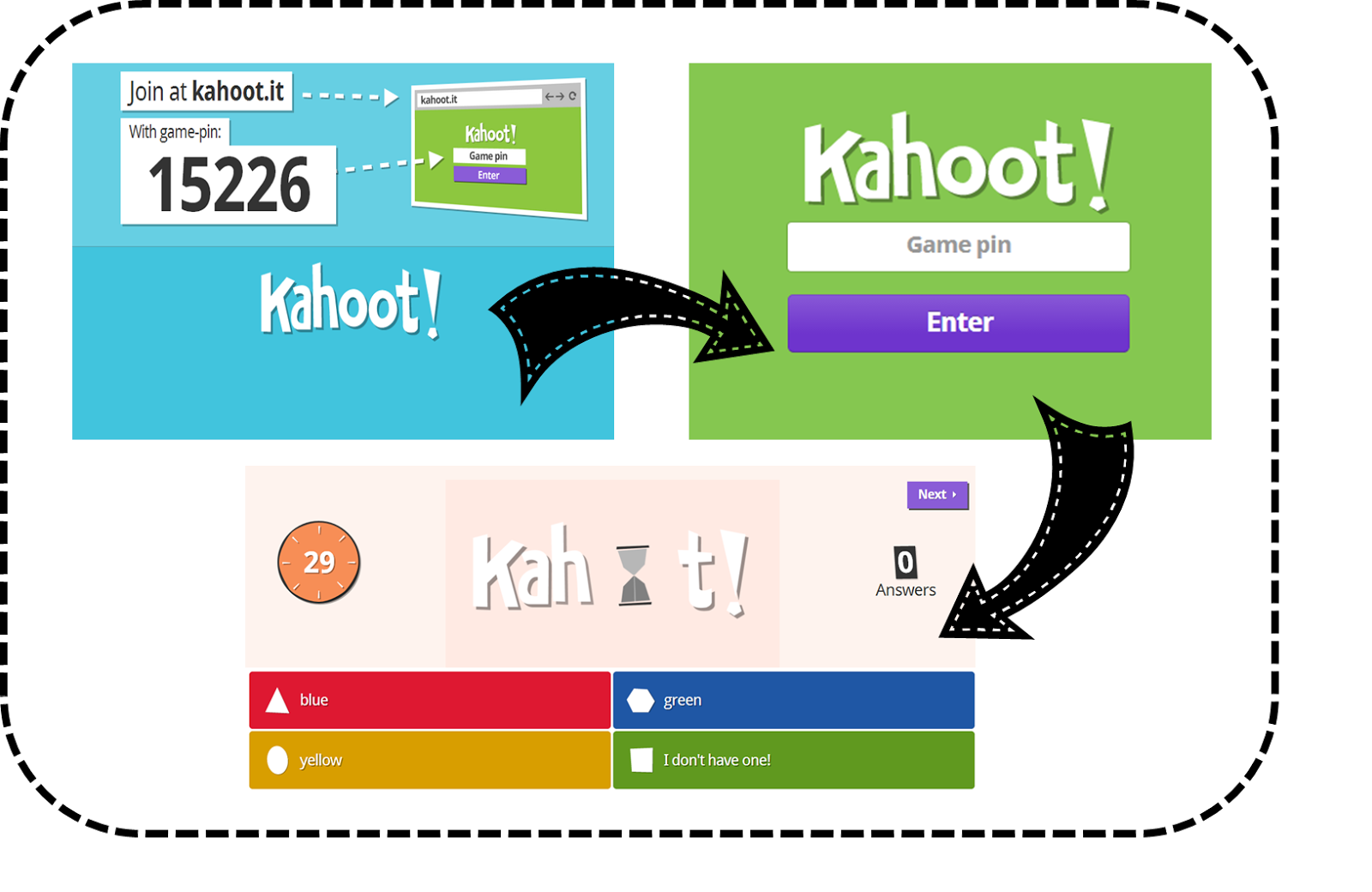
4. After each question, you will see the results.
5. When you finish the test, you will have all the results.
You may embed an image or a YouTube video. You may add a cover image and you select whether you want to make your game public or private.
Your Kahoot games are saved in My Kahoots.
Teachers: Create a test
Students: Join a game
Tutorial: Kahoot User Guide




No comments:
Post a Comment